1- Go to the Display settings of the monitor.
either, by right click of the Desktop and select Properties then click on the tab Settings.
or, Go to Control Panel from the start menu then double click on Display then select the tab Settings.
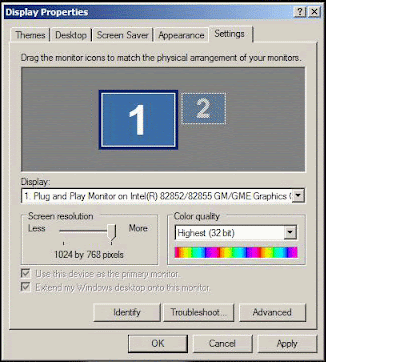
2- Select the monitor numbered 2 to make the second monitor works as extended monitor. Then click on "Extend my desktop on this monitor". Click on Apply then Restart your computer.

3- Watch the points above from 4-7 on the Settings for Vista.



No comments:
Post a Comment