1- Go to Display settings, as shown in the figure.
either by, right click on the disktop and select Personalize then the Display settings is at the end of this personalize window.
or Go to Control Panel from the Start menu, then double click on the Personalization icon and the display settings is at the end.
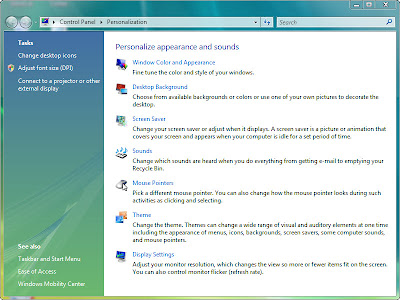
2- Click on Display settings and it shows Two monitors as in the figure below, click on the monitor number 2:

3- After clicking on monitor 2 then click on the selection infron of Extend the desktop on this monitor as shown in the figure below and then click Apply.
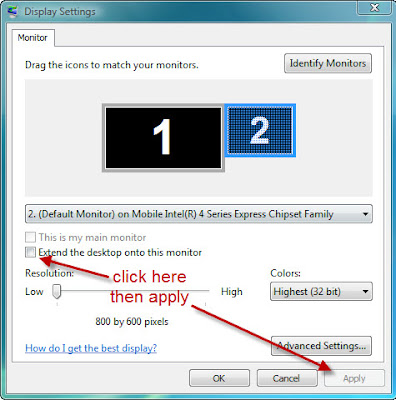
4- If all connections are set well then the TV will shows the Desktop without any icons because it is an extended monitor as show below. If its not show then make a restart for your computer and also make sure the connections are set well.

5- If you open any window or any video you can display it on your second monitor (TV) and keep working on your computer normally. Just drag it by moving to the other monitor which is will be on the right.

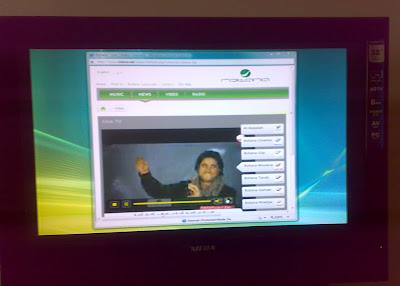
6- Also you can make it Full screen just like your original desktop.
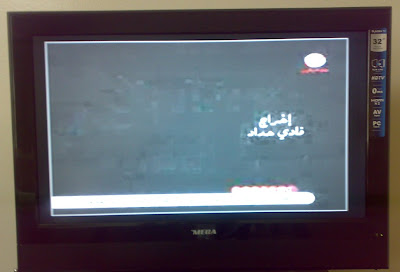



No comments:
Post a Comment